How to prevent displaying messages on the screen when an interactive job is submitted in as400?
Preventing the display of status messages
You cannot prevent commands from sending status messages, but you can prevent the status messages from being displayed at the bottom of the screen.
About this task
There are two preferred ways to prevent the status messages from being shown:
Change User Profile (CHGUSRPRF) command
You can change your user profile so that whenever you sign on using that profile, status messages are not shown. To do this, use the CHGUSRPRF command and specify *NOSTSMSG on the User Option (USROPT) parameter.
Change Job (CHGJOB) command
You can change the job you are currently running so that status messages are not shown. To do this, use the CHGJOB command and specify *NONE on the Status Message (STSMSG) parameter. You can also use the CHGJOB command to see status messages by specifying *NORMAL on the STSMSG parameter.
A third alternative, however less preferred, is to use the Override Message File (OVRMSGF) command and change the status message identifiers to a blank message.

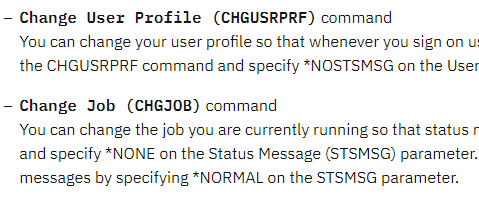
0 comments:
Post a Comment